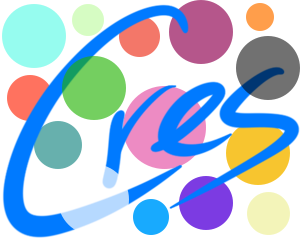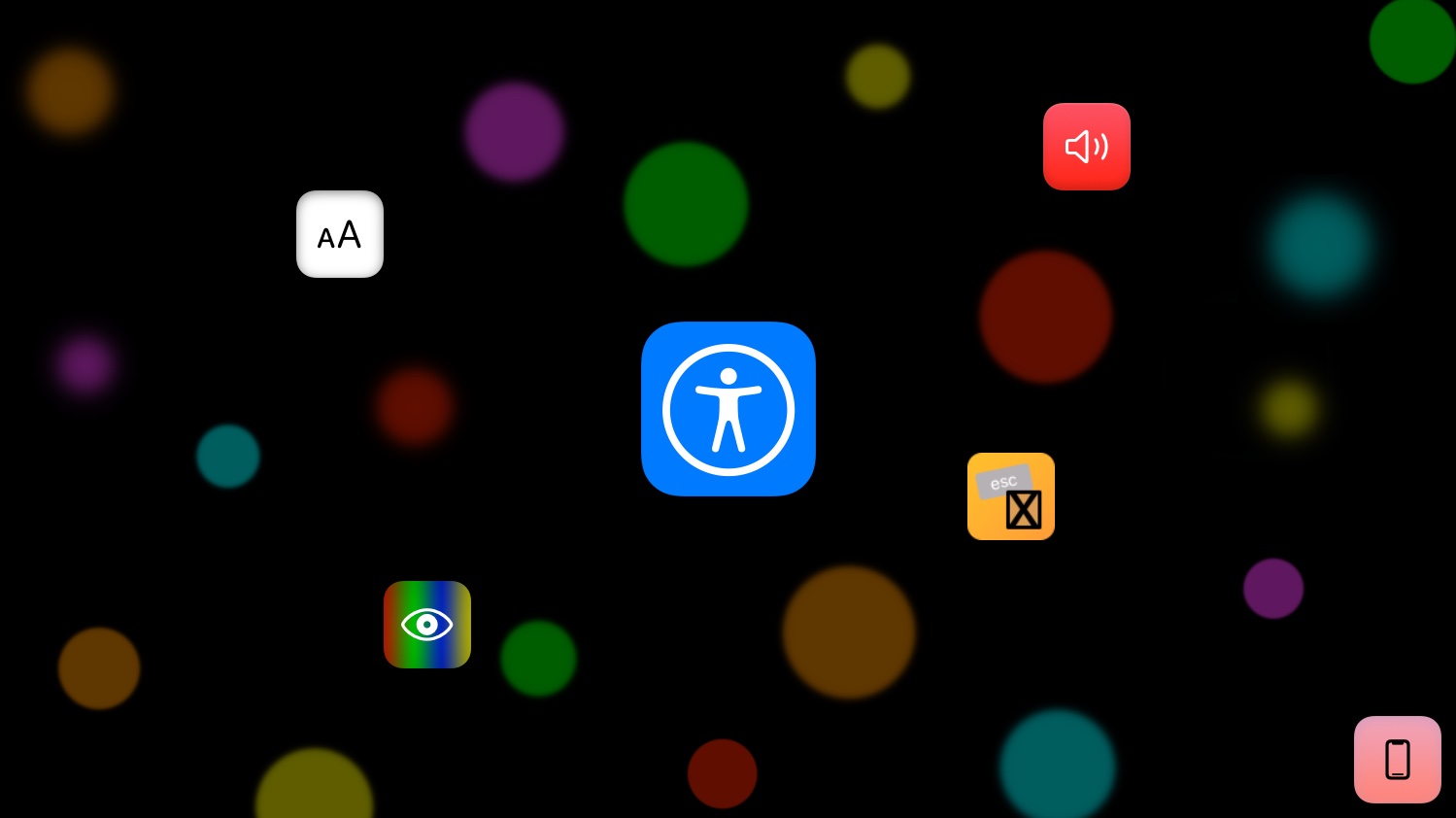
ESCBox
Overview
With recent interest and experimentation in accessibility features, ESCBox aims to motivate people to explore accessibility features and learn more about the nature of people with disabilities. This year's submission brings forth 3 major accessibility features to view: VoiceOver, Dynamic Type, and Colour Filters.
These features are not designed to work exactly the same as the one found in iOS. This is done to encourage curiosity and explorability, especially on Accessibility as a whole.
Oh, and unlike the iOS Simulator, this whole project is written in SwiftUI. And a couple lines of UIKit.
Accessibility Features
• VoiceOver
VoiceOver reads out whatever is seen on display with a cursor that can be controlled with keys or touch (iOS / iPadOS). It also allows the user to press on buttons.
Once turned on, you'll be able to control the view like it's iOS. VoiceOver will read out the element you're on, allow you to do certain actions, and even tell you things you can't see.
• Dynamic Type
Text looking too small? Can't find your eyewear? Just increase the font size!
• Colour Filters
Colour Filters adjusts the colours on the display for vision impairments / deficiency. Can also help to make text more readable.
While it doesn't work like the one in iOS, Colour Filters here are the key to completing the ESCRoom game. But you get the idea.
ESCBox Game
It's an escape room game, in an iOS Simulator! Player needs 4 digits in the correct order to escape the box, and claim their award. VoiceOver in the main game can still be used, but is smartly disabled on most of the elements in the room to encourage usage of every accessibility features available to get hints. Oh, if you happen to love Easter eggs, you're going to love this.
• Hints
Book


With 3 levels of Dynamic Type setting, the small and medium wouldn't show anything interesting, while the largest would pop the largest '1' you'll ever see!
Book represents Education in Apple Values.
Flower



Getting this hint requires VoiceOver to be used. It will tell you that the center is yellow-orange, and the flower itself has '7' white petals. Visually lookup-able too.
Flower represents Environment in Apple Values.
Ceiling Etchings


Requires the red-green colour filter. Marks the letters 's', 'i', and 'x' orange, leaving the rest of the words black.
Floor Etchings


Requires the blue-yellow colour filter. Uncovers 4 coloured arrows. Denotes lowest > largest > lower > lower number sequence.
TV and Date Flipper

A simple trivia. TV shows AirPods Pros as new, with the date flipper showing an exact date, but with the last digit of the year lacking. Since the AirPods Pros were released in 2019, a '9' should fit in about right.
Pinlock


This pinlock unlocks the door on the right of it. Upon unlocking, players will get a reward at the end of the game.
Pinlock represents Privacy (and Security) in Apple Values.
• Rewards
Specially "crafted" for this special occasion, the aESCessibility token is a 3D model built with Reality Composer, to celebrate the completion of ESCBox.