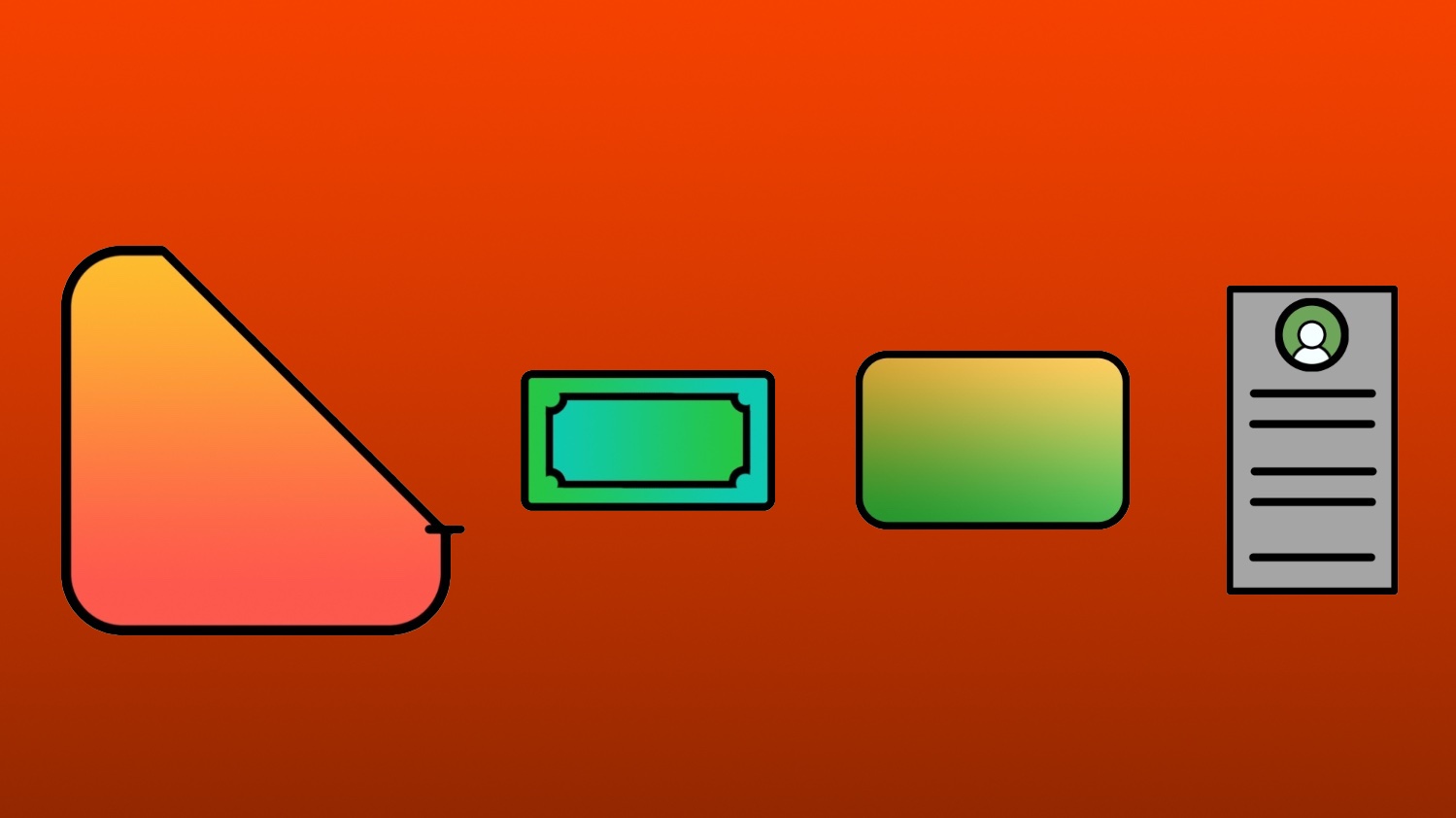
WalletSplit
Overview
"Let me see the receipt!" "Okay, so I ordered this and this, that adds up to this, oh and tax! Shoot!" "Dude, let me see the receipt first, I only picked up a bottle of water!"
Got into any of these situations before? WalletSplit helps you stay calm and collected by doing your typical on-the-spot mathematics quiz, AKA, bill-splitting, for you.

Easily and quickly split bills with a group, with shareable personalised receipts
2 splitting styles allowing for a more comfortable and personalised experience.
Share individual receipts with friends, or just share everyone's, with your favorite messaging apps, all within a press (three actually) of a button.
How it Works
WalletSplit splits bills in a fair and transparent way. Assigning of people are done in the form of "portions". This allows for one-person-to-multiple-items and one-item-to-multiple-people relationships.
In short, this allows WalletSplit to additionally determine if a person is paying for more than 1 item, or a few people are paying for a single item.


After all the items have been assigned, WalletSplit begins the splitting process. With the help of portions, individual prices are determined, and are included in their receipts.


Extra charges are also shared evenly, depending on how much an individual is to pay before any charges. Anything percentage are mutliplied by and added to their total. Literal amount for tips are also shared depending on the amount they have to pay before any charges.

All these information are transparently displayed on everyone's individual receipts, including the amount of the same items ordered in the group, and how many portions are available and should be paid by the individual. Not to mention, a receipt for the whole group is also generated, allowing for a more thorough check by the group.
Currencies
Currencies allows for a clearer payment experience for you and your group. Currency affects the entry of item's prices and charges, the splitting of items and people, and ultimately, the receipts themselves.
Most currencies are supported (displaying of the correct currency symbol), but only a few are fully supported for now, with more on the way.
Fully-supported Currencies
Currencies that have full support provides an even faster item-entry process, with suggestions for autocompleting prices and extra charges.

Currently, only these currencies are fully supported:
- AUD
- IDR
- JPY
- KRW
- MYR
- SGD
- USD
Feature-packed
From Quick Start to Share as Text, WalletSplit packs a ton of features, designed to make your splitting experience faster and more personal. There's bound to be something for everyone.



Premium
Unlock 3 I N C R E D I B L E customisation features with Premium!
App Icons

Want to spice up your home screen?
With 14 different icon styles, WalletSplit has never looked so pretty.
Colour Tag

Feeling blue? Don't have appetite for your greens? Life been kinda red?
Why not take it all literally? Tag people with a colour!
Custom Receipt Backgrounds

The colour of your clothes receipts determines your personality, so don't let that go to waste!
Colour your receipts with 6 custom backgrounds!
Videos
Updates
Feedbacks?
Have this one itchy bug you just can't scratch away? Or are you looking to test your keyboard-typing skills in a meaningful way?
Well, if it has something to do with WalletSplit, do send me an email regarding it! It can be anything related to WalletSplit — bug reports, feedbacks, experience with WalletSplit, full-support for a currency, you name it! My request? Do it with information below:
walletsplit@cres.dev
Subject:WalletSplit - Feedback / Bug report
Content Header:Device information
––––––––––––––––––––
Device: (You should know which iPhone you have. If not, refer to steps in 'iOS Version' below)
iOS Version: (can be found in Settings -> General -> About -> Software Version)
App Version: (can be found in WalletSplit -> Settings -> About App -> under the big icon)
––––––––––––––––––––
And yes, you can decide not to include any of the information if you either deem it sensitive or not relevant to what you're reporting.
Privacy Policy
WalletSplit doesn't include any tracking or analytics. Only information that's shared are the emails being sent as feedbacks / bug reports.
Emails sent regarding feedbacks and bug reports will only be seen and processed by the developer (me). Your email address will not be shared with anyone, nor will it be used for any other purposes.
Split with WalletSplit
Looking to simplify the bill splitting experience after a purchase on your platform for your users?
WalletSplit provides a local Deep Link for use within your app (or website), to automatically fill in their orders in WalletSplit. All they need to care about is the splitting part.
Got WalletSplit installed on this device?